Common Wireless Microphone Issues for PA Systems


Typical problems with wireless microphones for PA systems: These days, public address (PA) systems with wireless microphones are needed to keep conversation clear and running smoothly. You might have some problems when you use wireless mics. Most problems can be heard by the crowd and can also affect the sound quality of your event.
Because of this, performers, event planners, sound engineers, and audio experts should be aware of these problems and know how to fix them. In this piece, we talk about the most common problems that happen with public address systems and wireless microphones. We also talk about how to fix and avoid them.

The wireless signal might be messed up by other signals with the same frequency. For instance, with radio waves and electronics. In addition, wireless waves can mess up the things around them. This could cause the sound to drop.
Answer: A spectrum detector can help cut down on interference. For a clear frequency channel, this is how you can change the frequency level of your wireless microphone device. When you do this, stay away from other devices that use the same frequency, like cell phones or Wi-Fi hubs. If real-world objects are making the problem worse, you can move the wireless antenna to a different spot where the signal is stronger.
2. Battery that is dead or has low power:
Wireless microphone systems may suddenly stop working or lose their communication range because they depend on battery power to work.
Answer: Check the battery level of wireless speakers every so often. If they can't do their job, you should get new ones. During events, bring extra batteries with you so that you can quickly change any that die. You can save money by buying batteries that can be used more than once. And a reliable method for keeping an eye on the batteries.
3. The main reason for microphone interference or crosstalk is:
When you use a lot of wireless mics together, their signals can get messed up and cause crosstalk that you don't want.
Answer: Spread out the frequencies of wireless microphones so that they don't collide with each other. Use directional antennas or antenna distribution systems to improve signal isolation and focus receiving on certain microphones. Change the broadcast power levels and where the antenna is placed to get the best signal-to-noise ratio.
4. Things in the environment:
Cause: Things in the surroundings can affect how well a wireless microphone works. For example, when there is a lot of moisture in the air, it's cold, or there is electromagnetic radiation from power sources nearby.
Answer: When it makes sense, protect wireless microphones from bad weather with weatherproof covers or cases.
5. Loss of sound quality:
Bad signal processing, bad microphone placement, or microphone covers that don't work well can all lower the quality of the sound.
Answer: Place wireless mics carefully so that they pick up the strongest signal and least amount of feedback and background noise. Use high-quality microphone covers to get clearer and more accurate sound. Do not use cheap wireless mics and receivers. Instead, you should buy professional mics and receivers with well-known brands. You can also use good tools for sound processing, such as equalizers and compressors.
6. Limitations on the Range:
All wireless microphone devices can only send signals over certain distances. If you use them outside of these limits, you might lose the connection completely.
Answer: You need to know how far your wireless microphone device can really pick up sound. Think about using extra amplifiers or antenna boosters if you need to make the broadcast range bigger. Signal tests and site surveys can help you find places where the signal might not reach or be weak.
7. Getting licenses and following the rules:
Using wireless microphones without the right permissions or in violation of the rules could lead to legal trouble and interference with radio bands that are allowed to be used.
Answer: Learn about the rules and license requirements in your area that say how to use a wireless microphone. Get the right licenses and permits for the spectrum and make sure you follow all the rules and laws to work within the allowed frequency bands.
By proactively fixing these common wireless microphone problems and using effective troubleshooting techniques, audio professionals can improve the performance of PA systems and deliver high-quality sound for a wide range of live events. In the area of wireless audio technology, things change quickly, so stay up to date, ready, and ahead of the curve.
Table of Contents
Toggle6 x RCF HDL 6 / DBX Drive Rack PA2 / Stands & cables included / No Mixer, Subwoofer & Microphones
6 x RCF HDL 6 / DBX Drive Rack PA2 / Mixer / Stands & cables included / No Subwoofers & Microphones
6 x RCF HDL 6 / 1 x QSC KW181 / DBX Drive Rack PA2 / Mixer / 4 x Microphones / Stands & cables
6 x RCF HDL 6 / 2 x QSC KW181 / DBX Drive Rack PA2 /Mixer / 4 x Microphones / Stands & cables included
6 x RCF HDL 6 / 3 x QSC KW181 / DBX Drive Rack PA2 / Mixer / 4 x Microphones / Stands & cables included
6 x RCF HDL 6 / 4 x QSC KW181 / DBX Drive Rack PA2 / Mixer / 4 x Microphones / Stands & cables included
6 x RCF HDL 6 / 1 x RCF 8006 / DBX Drive Rack PA2 / Digital Mixer / 4 x Microphones
6 x RCF HDL 6 / 2 x RCF 8006 / Mixer / 4 x Microphones / Stands & cables included
6 x RCF HDL 6 / 1 x RCF 8006 + 2 x QSC W181 / DBX Drive Rack PA2 / Mixer / 4 x Microphones
6 x RCF HDL 6 / 1 x RCF 8006 / 3 x QSC KW181 / DBX Drive Rack PA2 / Mixer / 4 x Microphones
6 x RCF HDL 6 / 1 x RCF 8006 / 4 x QSC KW181 / DBX Drive Rack PA2 / Mixer / 4 x Microphones
6 x RCF HDL 6 / 2 x RCF 8006 / 1 x QSC KW181 / DBX Drive Rack PA2 / Mixer / 4 x Microphones
6 x RCF HDL 6 / 2 x RCF 8006 /2 x QSC KW181 / DBX Drive Rack PA2 / Mixer / 4 x Microphones
6 x RCF HDL 6 / 2 x RCF 8006 / 3 x QSC KW181 / DBX Drive Rack PA2 / Mixer / 4 x Microphones
6 x RCF HDL 6 / 2 x RCF 8006 + 4 x QSC KW181 / DBX Drive Rack PA2 / Mixer / 4 x Microphones
6 x RCF HDL 6 / 2 x RCF 8006 + 4 x QSC KW181 / 1 x QSC K12.2 / DBX Drive Rack PA2 / Mixer / 4 x Mics
6 x RCF HDL 6 / 2 x RCF 8006 + 4 x QSC KW181 / 2 x QSC K12.2 / DBX Drive Rack PA2 / Mixer / 4 x Mics
6 x RCF HDL 6 / 2 x RCF 8006 + 4 x QSC KW181 / 3 x QSC K12.2 / DBX Drive Rack PA2 / Mixer / 4 x Mics
6 x RCF HDL 6 / 2 x RCF 8006 + 4 x QSC KW181 / 4 x QSC K12.2 / DBX Drive Rack PA2 / Mixer / 4 x Mics
Comes with 6 LED light eyes, UV LED light all in one party light.
Comes with 24 x 5mm LEDS. White, red, blue and green Strobe Effect
A combination of fog / smoke and coloured light, 3 LED lights
Lightweight, and 45W mini-moving head. Operates in auto and sound modes.
12W bright LED moving head, lightweight and small. Auto and sound modes.